If you hold digital assets, every session begins the same way: a Blockchain Wallet Log In. It’s the gateway to your coins, NFTs, and decentralised identity, and it needs to be both smooth and secure. Yet for many people, this moment can feel confusing different wallets, seed phrases, private keys, browser prompts, biometric login, and unpredictable errors. The good news is that once you understand how a wallet authenticates you, why certain prompts appear, and which security steps matter most, the entire blockchain wallet login experience becomes simple, predictable, and resilient against threats.
This comprehensive guide demystifies the Blockchain Wallet Log In from end to end. You’ll learn the difference between custodial and non-custodial access, how signatures replace passwords, why seed phrase backups are vital, how two-factor authentication works in crypto, and how to troubleshoot common problems. We’ll also cover advanced protections like hardware wallets, multi-signature (multisig), passkeys/WebAuthn, and MPC (multi-party computation), plus practical steps for connecting to Web3 dApps via WalletConnect without risking your funds. By the time you finish, you’ll have a blueprint for a fast, safe, and reliable blockchain wallet login on any device.
Table of Contents
ToggleWhat a Blockchain Wallet Really Is

A wallet is not literally a digital purse; it’s a key manager. It stores and protects your private key while exposing a public address others can use to send you assets. When you perform a blockchain wallet login, the wallet verifies that you are the rightful holder of the private key. Instead of typing a password into a website, you authorise actions by generating cryptographic signatures. Those signatures prove control over the address without revealing the key itself.
There are several wallet forms. Non-custodial wallets (browser extensions, mobile apps, hardware wallets) allow you to control the keys, making your blockchain wallet log in a local authentication to the device where your keys live. Custodial wallets, by contrast, hold keys on your behalf; your login often resembles traditional web accounts with email, password, and 2FA, but the provider signs transactions for you. Both models can be secure when used correctly, but the risk profiles—and recovery steps—differ.
How Blockchain Wallet Log In Works Under the Hood
When you click “connect” or begin a blockchain wallet login, the wallet and the app exchange a challenge. The app requests a signature; the wallet asks you to approve it. Once you sign the challenge with your private key, the app knows you control the address. No password is transmitted. On mobile, a biometric login such as Face ID or fingerprint can unlock your wallet, which in turn signs the challenge. On a hardware wallet, the signing happens on the secure device itself, with a confirmation on the device screen.
Session management varies. Some dApps store a session token after your initial blockchain wallet login, so you won’t have to sign every request. Others require explicit signatures per action, like listing an NFT or approving a DeFi allowance, because signatures are the security backbone of Web3.
Custodial vs. Non-Custodial Log In
Non-Custodial Access
In non-custodial setups, your blockchain wallet login typically means unlocking the wallet locally. With a browser extension, you enter a password that decrypts your key. With a mobile app, you might use a PIN, passphrase, or biometric login. With a hardware wallet, you enter a device PIN and confirm actions on the device. The benefit is sovereignty: you own the keys. The responsibility is also yours: lose the seed phrase, and recovery becomes difficult or impossible.
Custodial Access
For custodial services, your blockchain wallet login resembles normal web accounts—email/username plus password and two-factor authentication. Because the company holds keys, recovery is similar to standard web accounts, but you must trust their security, compliance, and operational controls. This model can be user-friendly for newcomers and compliant for institutions, though it reduces self-custody.
Types of Wallets and Their Login Journeys
Browser Extension Wallets
With extension wallets, the blockchain wallet login starts when you open the extension and unlock it with a password. The password only decrypts your local key; it does not authenticate to the blockchain. When you connect to a dApp, you’ll sign a message or transaction. Remember to lock your wallet when you step away. Enable auto-lock so your session times out quickly.
Mobile Wallets
Mobile wallets merge convenience and security, often using biometric login. Your blockchain wallet login may be as simple as a fingerprint to unlock the app. From there, signing happens locally; when connecting to a dApp via WalletConnect, you scan a QR code or approve a deep link. Protect your phone with a strong passcode and enable device-level security settings.
Hardware Wallets
Hardware wallets keep the key in a secure element. Your blockchain wallet login is essentially the moment you connect the device, enter its PIN, and approve signatures on the device screen. Even if your computer is compromised, the malware can’t extract the private key. Always verify transaction details on the device’s display and keep the recovery seed offline.
Smart Contract and MPC Wallets
Some modern solutions adopt account abstraction, social recovery, or MPC. The blockchain wallet login may involve authenticators like passkeys/WebAuthn, email links, or guardian approvals, while cryptographic controls remain decentralised under the hood. These models aim to reduce friction without sacrificing security.
Security Building Blocks of a Safe Log In
A secure blockchain wallet login rests on a few pillars. The seed phrase (recovery phrase) is the master backup to regenerate keys. A passphrase (sometimes called the 25th word) adds another layer; even if someone steals your seed, they need the passphrase to unlock your vault. Two-factor authentication can protect custodial accounts and some smart contract wallets. Biometrics add device-level convenience. Hardware wallets introduce physical confirmation, and multisig splits signing power across multiple devices or people, reducing single-point-of-failure risk.
Smooth Blockchain Wallet Log In on Any Device

Desktop With a Browser Extension
Start by ensuring your browser is up-to-date and the extension is official. Open the wallet and enter your password to decrypt the key—this is the core blockchain wallet login moment for non-custodial browser users. When a dApp requests a connection, review the domain carefully. Approve the connection, then sign any message prompts to establish a session. When you’re done, lock the wallet and close the browser tab.
Mobile With a Native App
Open your wallet and authenticate via biometric login or PIN. Tap the connect button in the dApp and select WalletConnect if available. Approve the session inside your wallet app. Your blockchain wallet login is effectively the app unlock plus the signed connection. Keep auto-lock short to protect against theft or loss and enable device encryption in your phone settings.
Using a Hardware Wallet
Plug in your device, enter the device PIN, and open the coin app if required. In your desktop or mobile interface, select the hardware account. When you trigger a blockchain wallet login to a dApp or wallet manager, the device will prompt you to confirm. Review the on-screen details carefully and approve. Unplug the device and store it safely after use.
Troubleshooting Common Login Problems
A failed blockchain wallet login can stem from simple issues: wrong password, locked hardware device, outdated app, or a mismatched network. If your extension won’t unlock, confirm caps lock and keyboard layout, then check whether you’re on the correct profile. If WalletConnect keeps timing out, refresh both the dApp page and the wallet app, then rescan the QR code. For hardware wallets, update firmware and ensure you’re using the correct USB cable and supported coin app. When error messages mention chain ID or RPC, you might be on the wrong network; switch to the correct chain and try the blockchain wallet login again.
If you lost your wallet password but still have the seed phrase, you can restore the wallet in a fresh installation and set a new password. If you lost the seed phrase for a non-custodial wallet and don’t have access to the unlocked device, recovery may be impossible. For custodial accounts, use account recovery and 2FA resets cautiously, verifying every email and security prompt.
Essential Hygiene for Every Blockchain Wallet Log In
Every secure blockchain wallet login starts before you touch the connect button. Keep your OS and apps updated, use a reputable antivirus where appropriate, and turn on your system firewall. Separate your activities: consider one browser profile for daily browsing and another solely for Web3 dApps. Use a password manager for custodial credentials and any wallet passphrases. Never store your seed phrase in cloud notes or screenshots. Write it down on paper or engrave it on a metal backup and keep it offline in a secure location. Before approving any signature, read the prompt carefully. If it’s a permit or token allowance, verify the spender and consider setting a spending limit.
Understanding Messages, Transactions, and Allowances
A blockchain wallet login often involves signing a message (not a transaction) to prove identity. This signature is free because it doesn’t touch the chain. Transactions, on the other hand, cost gas fees and change the on-chain state. Sometimes dApps ask you to approve a token allowance so they can move tokens on your behalf. This is convenient for DeFi, but it expands risk. Regularly review and revoke allowances you no longer need. Treat any surprising request during a blockchain wallet login as a signal to slow down and double-check the details.
Phishing, Spoofed Pop-Ups, and Domain Safety
Attackers know that blockchain wallet login is a high-value moment. They craft fake domains, malicious ads, and pop-ups that look identical to legitimate prompts. Prevent this by typing URLs manually or using bookmarks, not ad links. Look for subtle domain changes (e.g., swapped letters). If a prompt appears without your action, cancel it and investigate. Use browser protections like HTTPS-only mode and consider blocking self-opening pop-ups. For email notifications, avoid clicking buttons; instead, navigate to the site directly and perform your blockchain wallet login from your trusted entry point.
Using WalletConnect Safely
WalletConnect is a secure bridge for connecting mobile wallets to dApps on other devices. When you initiate a blockchain wallet login with WalletConnect, your phone displays the session details. Check the dApp name and domain. If anything looks off—unexpected permissions, unknown chain—reject the session. Disconnect sessions you no longer use. WalletConnect doesn’t expose your keys; it relays your signatures from the wallet to the dApp, keeping your secrets on your device.
Passkeys, Multisig, and MPC
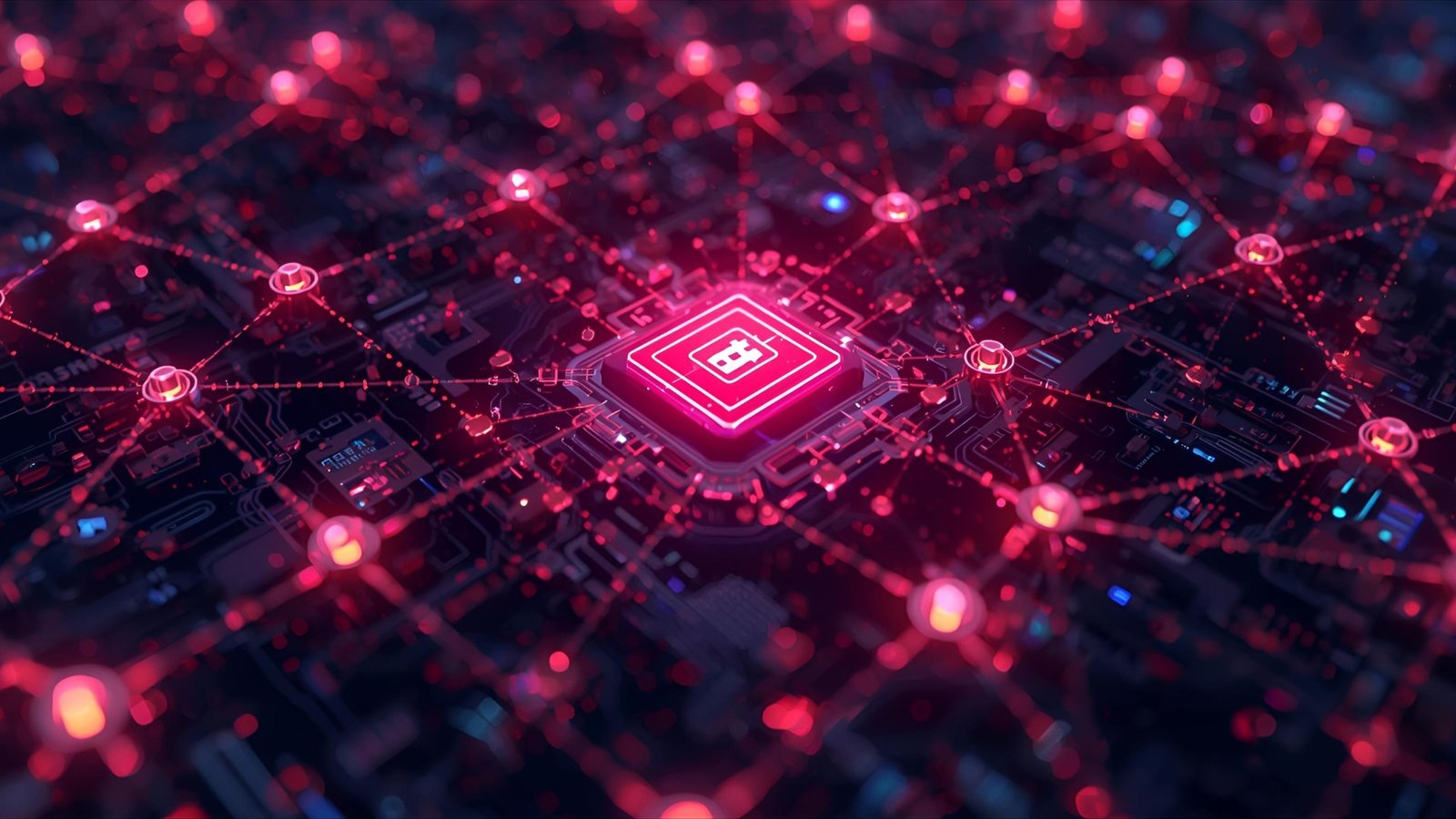
Modern wallets increasingly support passkeys/WebAuthn, which allow you to use built-in device authenticators (like Face ID) to replace or augment passwords. A passkey-enabled blockchain wallet login removes friction while resisting phishing, because passkeys are domain-bound. Multisig requires multiple approvals to move funds; you can hold keys on a hardware wallet, a mobile device, and a backup device, so a single compromise won’t drain your account. MPC wallets split key shares across servers and devices, reconstructing signatures collaboratively so no single place holds the entire key. Each approach improves resilience without changing the cryptographic foundation of your blockchain wallet login.
Enterprise and Team Use Cases
Teams handling treasury funds or NFT inventories need structure. A team-grade blockchain wallet login might involve separate roles: initiators, reviewers, and final approvers. Policies can enforce daily spend limits, require two-factor authentication, or mandate multisig across executives and finance leads. Use device management (MDM) on company phones, require hardware wallets for high-value transactions, and document your recovery process with seed phrase custody protocols and off-site backups. Train staff to recognise phishing, especially during blockchain wallet login prompts and token approval flows.
Recovering and Migrating Wallets
If you’re moving devices or switching wallet software, your seed phrase is the master key. To migrate, install the new wallet, choose “import,” enter the seed phrase, and set a fresh password or passphrase. After the first blockchain wallet login on the new device, verify that your addresses and balances match expectations. For hardware devices, you can restore using the device’s recovery process. If you used a passphrase, remember it must be identical, or you’ll open a different vault. Never type your seed phrase on a web page; do it inside trusted wallet software only.
Privacy Considerations
A blockchain wallet login proves address control, but on public chains, activity is visible. Anyone can see transfers between your addresses. To reduce linkability, consider using multiple addresses and avoid reusing deposit addresses across exchanges and dApps. Some wallets support stealth addresses or privacy-preserving protocols. Always comply with local laws and exchange terms when moving funds; privacy tools should be used ethically and legally.
Regional and Regulatory Nuances
Depending on your jurisdiction, custodial services may require KYC and identity verification during account creation and login recovery. Some regions also apply travel rule standards for large transfers. While this doesn’t change the core cryptography of a blockchain wallet login, it can affect which wallets or exchanges you choose and how you regain access if you lose credentials. Plan by understanding which forms of ID and 2FA options your chosen provider supports.
The Future of Blockchain Wallet Log In
The next generation of blockchain wallet login blends security with user delight. Account abstraction brings gasless transactions, bundled approvals, and social recovery, so family members or trusted services can help restore access safely. Passkeys will further reduce phishing. MPC and threshold signatures will become the default in consumer wallets, removing single points of failure. Over time, the language of “log in” may fade as dApps recognise you automatically via standards-based, privacy-preserving credentials you control. Yet the core idea will persist: prove control over a key without exposing it.
A Daily Routine
A predictable routine makes your blockchain wallet login effortless. Start with a clean device, a strong passcode, and an up-to-date wallet. Use biometric login to unlock quickly, confirm any dApp domain before connecting, and read every signature prompt carefully. Keep your hardware wallet nearby for high-value actions, and store your seed phrase offline in two separate locations. Review token allowances weekly, rotate passphrases if your model supports it, and disconnect stale WalletConnect sessions. With this habit stack, your blockchain wallet login becomes a reliable, low-stress ritual that protects your assets.
Conclusion
A blockchain wallet login is more than a button; it’s a cryptographic handshake that proves who you are without exposing secrets. Whether you prefer the sovereignty of non-custodial tools or the convenience of custodial accounts, the core principles are the same: protect your seed phrase, verify every prompt, use biometric login and 2FA wisely, and elevate your setup with hardware wallets, multisig, passkeys, or MPC when appropriate. With a clear understanding of how signatures, sessions, and recovery work, you can turn every blockchain wallet login into a fast, confident step toward the Web3 future.
FAQs
Q: What’s the safest way to complete a blockchain wallet login on a public computer?
A: Avoid public computers for any blockchain wallet login. If you must, use a hardware wallet so your key never touches the host machine, verify the site URL manually, and sign only minimal actions. Disconnect immediately afterwards and move funds later from a trusted device.
Q: I forgot my wallet password. Can I still log in?
A: If it’s a non-custodial wallet and you still have your seed phrase, reinstall the wallet and import the phrase to regain access, then set a new password. Without the seed phrase, a blockchain wallet login is typically not recoverable. For custodial accounts, use account recovery and 2FA resets via the provider.
Q: Are passkeys more secure than traditional passwords for wallets?
A: Passkeys/WebAuthn are phishing-resistant and bind authentication to the correct domain, making the blockchain wallet login harder to spoof. They’re best combined with device security and, for significant funds, hardware wallets or multisig.
Q: How do I know if a signature request during login is safe?
A: Read the prompt carefully. A basic blockchain wallet login usually involves a simple message signature, not a token approval. If you see permit, allowance, or spending requests, confirm the spender, limit, and chain. When uncertain, cancel and verify the dApp domain independently.
Q: What’s the best backup strategy for my wallet?
A: Store your seed phrase offline in at least two secure locations, consider a metal backup, and use an optional passphrase for added security. Document your recovery steps and test them with a small account before relying on them for your primary blockchain wallet login.


